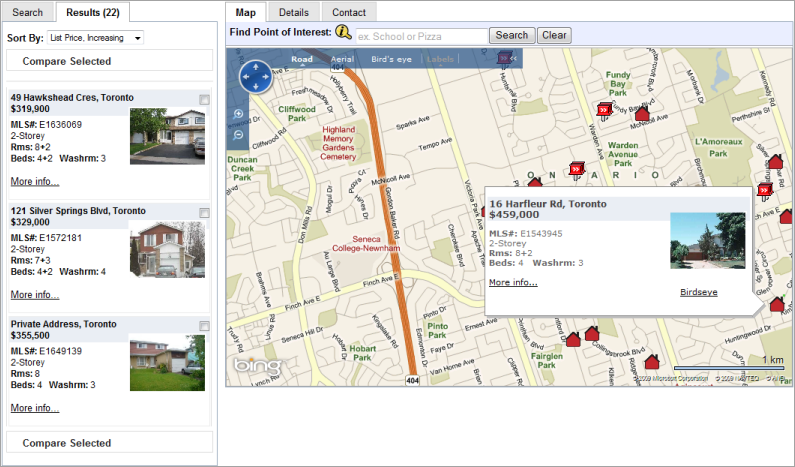
TREB's Internet Data Exchange (IDX) Broker Reciprocity program allows participating firms - and their offices and salespeople - to offer MLS listing searches on their websites. MLS listings that are available to your clients include those of your firm and those of all other participating firms.
Because participation in the IDX program is reciprocal, clients visiting other participants' websites can retrieve your listings there. IDX listings held by firms other than your own are identified. If your firm chooses to participate in the program, the IDX Management link is available to you at the Info Centre page, allowing you to configure an IDX search template for your website.
NOTE: Restrictions on Internet display - when applied to a listing during Add/Edit - are maintained in IDX searches.
Clients visiting your website can:
The image below shows a client's view of the IDX Search Results,
with mapped results alongside.
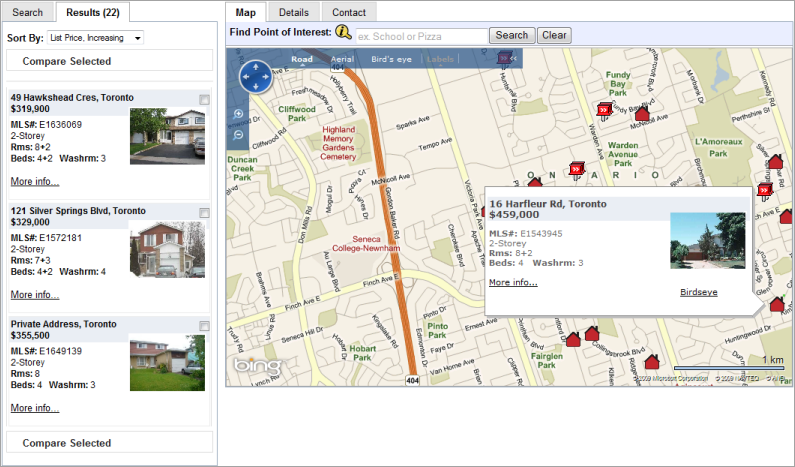
Once your firm subscribes to the IDX search program, access to the IDX Management program depends upon your permission level. Users without Manager status may configure a personal IDX search template. Those with Manager status can configure both office and personal templates. Firm templates are configured by the firm's Broker of Record.
A firm's Broker of Record must submit the IDX Broker Reciprocity agreement to TREB MLS before the firm, offices, and members can begin template configuration. Once your firm has subscribed, your web developer - or a third party developer - will link directly to the IDX information on the TMLS server from your website.
If your firm has subscribed to the IDX program, you can open the IDX Management program from Info Centre.
NOTE: If more than one person updates the IDX search template, the most recent modifications apply. At the URL tab, check the "Last Modified" timestamp for the latest update time.
Once you are satisfied with the search template, email the provided code to your web developer. To insert the template directly, your developer will use code from the top of the Search Settings Page. To insert the template into an iFrame, your developer will use code from the bottom of the page.
NOTE: Once the provided code is inserted at your website, further changes you make using the IDX Management program will cause automatic updates at your website. There is no need to enter new code when making updates to the search template.
Copyright Stratus Data Systems, Inc. 2011
Help for TorontoMLS, v. June 30, 2011